Following the launch of the first developer preview of the Android M at the annual I/O conference in late-May, Google has come up with the second developer preview of the same a few days back. The Android M Developer Preview 2 is free to download, but it is compatible only with the Nexus 5, Nexus 6, Nexus 9 and Nexus Player devices.
The build number of the new build of Android M developer preview for Nexus 5, Nexus 6 and Nexus 9 is MPZ79M and that of the Nexus Player is MPZ79N. The latest Android M update brings a slew of improvements and bug fixes all over the system based on the feedback that was given by the early adopters.
The entire range of compatible Nexus devices that are running on the first Android M Developer Preview will getting the OTA update soon, says the search giant. For all those who are eager to experience the second developer preview of Android M on their respective devices, the factory images are also available to download from this link.
The new Android M preview brings a redesigned application drawer that now does not display apps in alphabetical category, new options for the developers in the Settings menu, tweaks to the widget screen and bug fixes for a faster and more responsive OS. Also, there is a new Storage and USB feature in the Settings menu that elaborates comprehensively on the storage space that is used on the smartphone. Along with this, there is a new Memory feature showing the RAM usage.
Other than these, the home screen is available in landscape orientation on smartphones, option to reset the Network Settings alone, delete screenshots from the notification bar, Google Now on Tap related settings are present all over Google app in the preview build and the Dark theme that was introduced in the first developer preview of Android M is now removed.
The Android M build brings additional features including fingerprint authentication for individual apps, granular app permissions, app-to-app linking, battery saving feature called Doze, adoption for USB Type-C feature for quick charging and revamped volume buttons.
Apart from the features, Google has also provided a list of known issues with this build, which you read below:
- The system Messenger app crashes on the 64-bit emulator.
- After updating to Developer Preview 2, Contacts sync experiences intermittent issues. The workaround is to clear and re-sync Contact Storage data after update. To clear data, go to Settings > Apps > Show system > Contacts Storage. Select "Storage" and then Clear data.
- In YouTube app, it's not possible to share a video. The share window is blank.
- Android For Work Profile setup is not working properly, so you won't be able to create a new Work Profile after you update. As a workaround, make sure to create the Work Profiles you need in Developer Preview 1 before updating to Developer Preview 2.


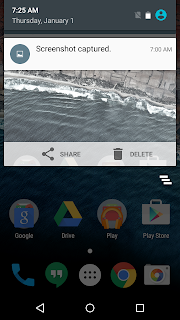
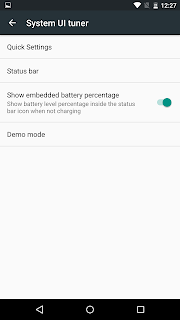






 To be updated...
To be updated...