Yesterday Night, Google unveiled the rumored Google Play Music All Access, which is what Google calls "Radio without Rules." The service is built on the top of the Google’s Play Music library and allows users to stream from the millions of tracks available in the service.
Next is ease of access. So, when you go into the Music app, you'll see your normal library of music, and any other music you see will be available to start playing instantly with All Access.
If you find something you like, then you can add that albums to your library, and Google Play Music will combine your personal music library with your All Access library into one view, so it is easier to find what you want.
Google has also thrown in a recommendation engine in the service to suggest you music based on your likes and help you discover what you might have missed. The service even creates unending playlists (Radio without Rules) on the fly based on the songs that choose to play on the service.
Google Play Music All Access is not free, but you can try it for free for the first 30 days, after that you will have to pay $9.99 per month. Google is also rewarding the early adopters by offering discounted monthly subscription at $7.99 per month to users who try the service before June 30th.
Google Play Music All Access is now available in United States and the company aims to bring this service in 13 more countries where Google Play Music is currently accessible.
Also, Revamped Google Play Music Android App is now Live. You can download this new update via Google Play. Google has included all the features including All Access in this update. The update brings the new "Radio without Rules" streaming service, All Access, a brand new UI and a bunch of other improvements to the app. Change Log can be found below..
- Brand new user interface for phone, tablet, and TV
- Support for All Access subscription service in the US
- Key All Access features: Explore section to discover new music, Radio with unlimited skips, Add albums to My Library, Share and subscribe to playlists
- New Listen Now page that makes it easy to find something to play
- Swipe to remove from playlist or queue
- Swipe to switch songs on the now playing screen or now playing bar
- Go to album or artist from any song



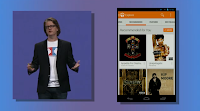
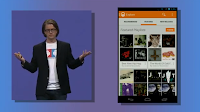
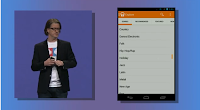

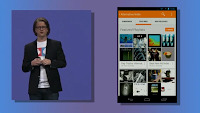
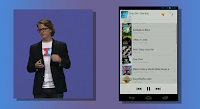



 To be updated...
To be updated...