Gmail, the email client of Google recently celebrated its 10th anniversary for its web service and now, it appears to be on the verge of receiving a slew of new features that are aimed to enhance the user experience of mobile users. The folks at Geek, seem to have obtained some interesting information as they have come across the set of screenshots that reveal the new features that could be included into Gmail Android app via the next update. These screenshots show that the interface will be refined with new abilities and more groups.
Going by the leak, the new Gmail app will arrive with three additional categories such as Travel, Finance and Purchases along with the already existing ones which include Promotions, Social, Updates and Forums.
In addition to these new categories, Google could be testing an Pinned email service that allows users to pin the important mails at the top of the inbox and read them later at a more convenient time. With the help of a toggle switch, users can club all the pinned messages in order to view them together and place them back in their corresponding positions in the inbox.
Furthermore, Google is also working on a new concept called Snooze that will mark the emails as read for a particular time period and after which the mail will be placed at the top of the inbox as unread. The snooze time can be set by the user based on the significance of the message. Besides the addition of new features, the overall design of the Gmail app also seems to be revamped with more white spaces, round contact icons and more resemblance to the other Google apps and services.
It remains unclear as to when Google will roll out these features or they had passes their testing phase. Any-ways, the next major Gmail update will clear all our queries.



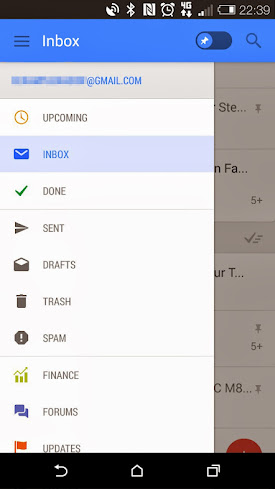





 To be updated...
To be updated...