MAK-DROID ROM for Samsung Galaxy Pocket is now available from Android Developers. This MAK-DROID ROM is nice User Interface. The Phone is performing well while working in this ROM. You can install MAK-DROID ROM on your Samsung Galaxy Pocket with this guide. And keep in mind this is not an official, this is a custom ROM from Android Developers.



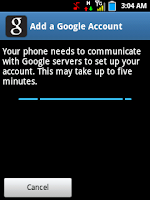





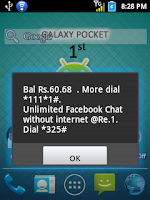
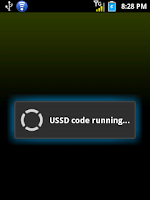





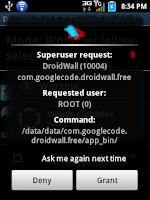
You Can get all the News Update about this Phone [ Samsung Galaxy Pocket ] - Here


Disclaimer
We are not responsible for any damages that may happened due to this ROM. We are not a developer of this ROM. In case if you met any problem we will help you to solve it.
Pre-Requisites for Samsung Galaxy Pocket
- Your Mobile must be rooted. Check this – How to Root Samsung Galaxy Pocket
- Install ClockWorkMod. Check this – How to install ClockWorkMod Recovery on Samsung Galaxy Pocket
- The Data in Samsung Galaxy Pocket won’t be deleted. We recommend you to take a backup.
- SMS – How to Backup Messages
- Call Log - How to Backup Call Log
- Contacts – Sync with Gmail App
- Videos, Images, Songs and Other Files – Copy to internal / External SD card or System
- APN Settings – Take Manual Note from “Settings > Wireless & Networks > Mobile Networks > Access Point Names“
- Your phone should have minimum 60% charge.
How to Install MAK-DROID ROM on Samsung Galaxy Pocket -
- Download the MAK-DROID ROM "GT_S5300_MAK-DROID v3.zip" – Here
- Connect the phone to PC via USB Cable.
- Transfer the zip from into SD card.
- Remove the USB Cable from PC.
- Switch off your phone.
- Reboot into recovery mode by pressing, Volume Up + Power + Menu [ Center ] Button together.
- Select “Install zip from SD card” and then “Choose zip from SD card”.
- Then select the "GT_S5300_MAK-DROID v3.zip" zip file that moved from PC.
- The ROM will take some time to Install.
- After Installing that, select “Go Back” and then “Reboot System Now”.
Some Images of MAK-DROID ROM -

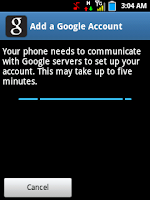





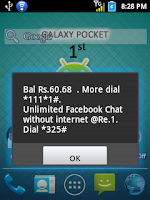
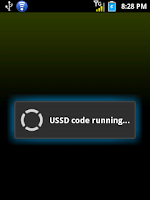





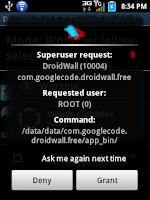
For any more Queries Comment Below.
You Can get all the News Update about this Phone [ Samsung Galaxy Pocket ] - Here






 To be updated...
To be updated...