Eagerly waiting to see how KitKat looks on Galaxy S4, SamMobile has something exclusive for you all. SamMobile has got their hands on to a brand new Android 4.4.2 KitKat test firmware for the Galaxy S4. The update is for GT-I9505, the European version of the handset (Snapdragon 600 one). The firmware is pretty stable enough to be used as a daily driver, but still has minor bugs, as it's still a test build.
According to SamMobile, Samsung will start rolling out the Android 4.4.2 KitKat update for the Galaxy S4 in February or March.
Changes-wise, the most notable change among all is the white status bar icons being changed from Gingerbread style green to all new KitKat style white.
The update also brings a camera shortcut button on the lockscreen (right bottom), a little bump in performance and an improved Samsung's keyboard in landscape orientation.
Details of the firmware:
- Model - GT-I9505
- Country - Open Europe
- Version - Android 4.4.2
- Changelist - 276328
- Build date - Thu, 2 Jan 2014 23:30:51 +0000
- Product Code - OXA
- PDA - I9505XXUFNA1
- CSC - I9505OXAFNA1
- MODEM - I9505XXUFNA1
NOTE before flashing:
Flashing Instructions:
- Download "I9505XXUFNA1_I9505OXAFNA1_I9505XXUFNA1_OXA.zip" and extract (unzip) it.
- Download Odin3 v3.09 (From here).
- Extract it and open it.
- Switch off and then restart the phone in download mode (Press and hold Home + Power + Volume down buttons).
- Connect the phone with PC and open the Odin software.
- Now wait until you get a blue sign in Odin. If success, then Add I9505XXUFNA1_I9505OXAFNA1_I9505XXUFNA1_HOME.tar.md5 to AP.
- Make sure re-partition is NOT ticked.
- Click start button and wait a few minutes.
- If you face any issues with the firmware, boot into recovery mode (Home+power+volume up) and choose wipe/factory reset.
- Then choose reboot and you are now good to go.
Source - SamMobile





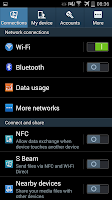










 To be updated...
To be updated...