Google just released the stock camera app on the Play Store, the search giant has also released the Chrome Remote Desktop app for Android. The app was previously in closed beta testing couple of weeks ago, and now it's open on Play Store for all to use. The app allows the users to remotely access their computers from their Android device.
The Chrome Remote Desktop app requires Chrome Remote Desktop extension on Chrome browser. After that, open the app on your Android device and tap on your online computer to connect. Once the connection is done, you can easily remotely access full control over your desktop using your Android device.
Securely access your computers from your Android device.
- On each of your computers, set up remote access using the Chrome Remote Desktop app from Chrome Web Store: https://chrome.google.com/remotedesktop
- On your Android device, open the app and tap on any of your online computers to connect.
- For information about privacy, please see the Google Privacy Policy (http://goo.gl/SyrVzj) and the Chrome Privacy Policy (http://goo.gl/0uXE5d).
The app is compatible with the devices running Android 4.0 ICS and above and is completely free of cost.
You can download both the app and the extension from the desired links:


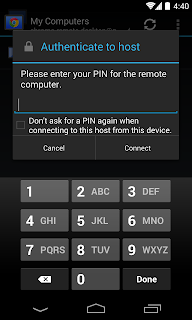








 To be updated...
To be updated...