Samsung is one of the first Android device makers to provide customizable UI options with its TouchWiz skin that included features that were not in stock Android. However, the vendor has been flaked for quite sometime as its UI does not come with themes. It appears like Samsung is all set to appease the critics by adding support for themes to the platform in the near future.
A new report from Italian blog has leaked images of Galaxy A3 or Galaxy A5 running updated TouchWiz with themes support. It is not clear on when the existing handsets will be receiving this update that will help the users change themes, but it is expected to be rolled out in the coming months.
It is reported that this upcoming feature will let the users of TouchWiz to change color schemes, sounds, backgrounds, icons and other elements of the UI. Samsung will be bringing themes support to TouchWiz with a new 'Themes' section in the settings menu.
Samsung will be offering couple of built-in themes choices which include Samsung Basic, Natural, Craft, Classic and Sweet. Changing the theme will change the background images, wallpaper, fonts and icons of the user-interface. There is no word on whether Samsung will be proving the SDK to developers to create themes.
Samsung will be releasing the Themes support with Galaxy A3 and Galaxy A5 (and also with upcoming Galaxy A7) first, followed by older handsets via an update. Notably, Samsung has also shifted the placement of the S Finder at the upper left corner in the notification tray, thereby making the notification area cleaner.



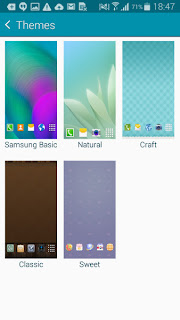









 To be updated...
To be updated...