Android 4.2.1 is still under testing phase by Samsung and they will release the official final Android 4.2.1 Jelly Bean update for the Galaxy S III after the launch of the Samsung Galaxy S IV. Till then we wanted to give Samsung’s hardcore fans a sneak preview of what Samsung is up to in their dev center.
- Android 4.2.1 – JOP40D
- Improved Ripple effect on Lockscreen
- New Android 4.2.1 Lockscreen with widgets
- Daydream (Settings > Display)
- New Additions in Notification Center
- Notifications are more actionable
- Voice Command (Let’s you control various parts of the phone using voice commands)
- Found more? Tell us about them in the comments below!
Sammobile have repackaged this firmware into an ODIN Flashable firmware from the dump files they took from Saturn’s device [ Who got the 4.2.1 JB Update First ]. This firmware will increase your binary counter, if you don’t know what this means then don’t flash this firmware. This Firmware will also change your device status to Modified. This firmware doesn't contain any Modem so the Modem you are using before flashing this firmware will remain. This is a PRE-RELEASE version so not official from KIES. As this is a PRE-RELEASE firmware some minor bugs are to expect.
Android Version: 4.2.1 – JOP40D (Jelly Bean)
PDA: I9300XXUFMB3
CSC: I9300OJKFMB3
MODEM: N/A
Region: Middle East
Carrier: Unbranded
Changelist: 171637
Build Date: 19th February 2013
Download: I9300XXUFMB3_I9300OJKFMB3_ILO.zip [ Size - 924.90 MB Only ]
- Unzip the file
- Open Odin 3.04 (already included in the firmware package)
- Restart Phone in Download Mode (Press & Hold Home + Power + Volume Down Buttons)
- Connect phone and wait until you get a Blue Sign in Odin
- Add "I9300XXUFMB3_I9300OJKFMB3_HOME.tar.md5" to PDA
- Make sure Re-Partition is NOT Ticked
- Start flash, sit back and wait a few minutes.
- If you encounter any issues with the firmware (Any FC, Bootloop etc).. then Follow the Below Instructions..
- Boot into Recovery Mode (Home + Power + Volume Up Buttons)
- Choose to wipe/factory reset. (THIS WILL ERASE ALL OF YOUR DATA INCLUDING YOUR INTERNAL SD CARD!)
- Then Choose Reboot and you should be good to go!
New enhancements in I9300XXUFMB3 FW -
- Android 4.2.1 – JOP40D
- Improved Ripple effect on Lockscreen
- New Android 4.2.1 Lockscreen with widgets
- Daydream (Settings > Display)
- New Additions in Notification Center
- Notifications are more actionable
- Voice Command (Let’s you control various parts of the phone using voice commands)
- Found more? Tell us about them in the comments below!
WARNINGS -
Sammobile have FULLY TESTED this firmware and this firmware works perfectly as any other official firmware. If you are OK with the Above Details then Flash the Firmware. TechDroid is not responsible if your smartphone gets Bricked. But if you face any Problem TechDroid will be always there to help you Out.
Firmware Details -
PDA: I9300XXUFMB3
CSC: I9300OJKFMB3
MODEM: N/A
Region: Middle East
Carrier: Unbranded
Changelist: 171637
Build Date: 19th February 2013
Download: I9300XXUFMB3_I9300OJKFMB3_ILO.zip [ Size - 924.90 MB Only ]
Flashing Instructions -
- Open Odin 3.04 (already included in the firmware package)
- Restart Phone in Download Mode (Press & Hold Home + Power + Volume Down Buttons)
- Connect phone and wait until you get a Blue Sign in Odin
- Add "I9300XXUFMB3_I9300OJKFMB3_HOME.tar.md5" to PDA
- Make sure Re-Partition is NOT Ticked
- Start flash, sit back and wait a few minutes.
- If you encounter any issues with the firmware (Any FC, Bootloop etc).. then Follow the Below Instructions..
- Boot into Recovery Mode (Home + Power + Volume Up Buttons)
- Choose to wipe/factory reset. (THIS WILL ERASE ALL OF YOUR DATA INCLUDING YOUR INTERNAL SD CARD!)
- Then Choose Reboot and you should be good to go!



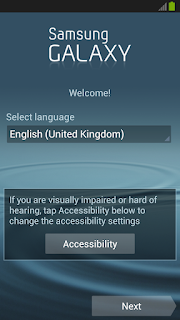






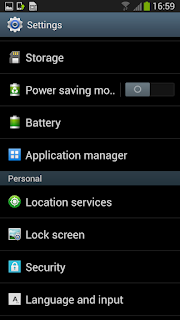






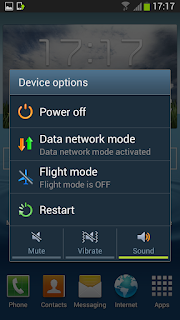

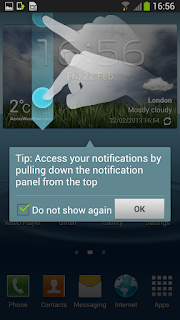
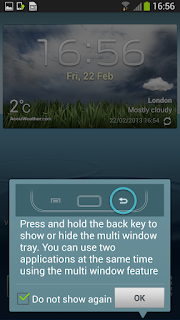








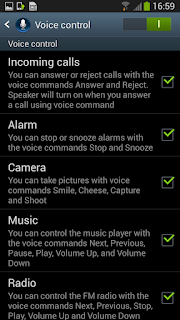

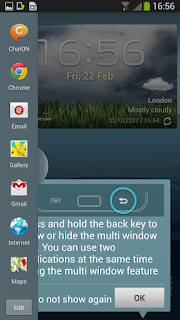









 To be updated...
To be updated...