Along with Google Nexus 5, Google has also announced the launch of all new Android 4.4 KitKat. Android 4.4 KitKat is the next Android version after Jelly Bean, and the latest. The Android 4.4 brings host of user interface improvements and features. The new version is the most advanced version of Android with lots of new features and support.
Starting with the main, the Android 4.4 KitKat is currently only available on Nexus 5, and will be coming to the Nexus 4, Nexus 7 (2012 & 2013), Nexus 10, and the Google Play Edition Galaxy S4 and HTC One in "the coming weeks." Google has officially announced that Galaxy Nexus won't be getting Android 4.4 update, and will stick to Android 4.3 Jelly Bean.
Google has done many changes to Android UI, even the most basic apps likes Phone app has changed a bit. In Android 4.4, you will be able to search not just contacts, but you can also search nearby places, or even Google Apps accounts (like your company’s directory), directly from within the app.
Also, as reported earlier, all your SMS and MMS messages are now together in the same place. This is done with the new updated Hangouts app. Now all the SMS and MMS, and even the chat messages will be accessible from one place. You can even set third party apps as your default messaging app.
The most important change in Android 4.4 KitKat is the memory consumption. The new version can run on devices with as low as 512 MB of RAM comfortably. This is big news for affordable handsets, which are typically left out of subsequent updates due to the lowly hardware, and will make Android appear on much more devices, too, like smartwatch wearables.
Other changes include,
- Always on Voice search - Just say "Ok Google" to launch voice search
- Full screen mode - The new immersive mode, automatically hides everything except what you really want to see. Just swipe the edge of the screen to bring back your status bar and navigation buttons.
- Faster Multitasking - Android 4.4 takes system performance to an all-time high by optimizing memory and improving your touchscreen so that it responds faster and more accurately than ever before.
- Smarter caller ID - Whenever you get a call from a phone number not in your contacts, your phone will look for matches from businesses with a local listing on Google Maps.
- Emoji everywhere - Emoji, the colorful Japanese characters, now available on Google Keyboard.
- Built in printer support - Now you can print photos, documents, and web pages from your phone or tablet.
- Downloads app redesign - The Downloads app has been redesigned, giving you new sorting options and list and grid views for all the files you’ve downloaded.
- Full-screen wallpapers with preview - Your wallpaper now extends through the notification tray and system buttons. And when you change your wallpaper, you can preview just how it will look before you set it.
- Music and movie-seeking from lock screen - Jump to a specific part of a song or video from your lock screen. Just long press on the play or pause button and then select the point you want.
- Step counting built-in - When you use fitness apps like Moves on Nexus 5, the phone acts as a pedometer to count steps.
- Tap to pay - Now you can tap to pay with Google Wallet or other apps at more than a million stores, and manage your payment information in the cloud or on your device.
- Pre-loaded Quickoffice
- Bluetooth MAP support
- Chromecast support, Chrome web view
- Closed captioning
- Infrared blasting
- Location in Quick Settings
Source - Google & Android KitKat


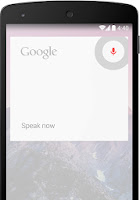

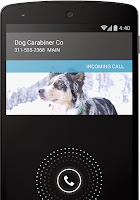

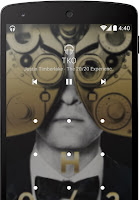






 To be updated...
To be updated...