After series of leaks and rumours, Google on Wednesday at Google I/O 2014 has officially took the wraps off the next version of Android, currently known as the Android L. Google calls the Android L update as "the biggest release in the history of Android," as it comes with tons of enhancements and new features. This is the first time Google has previewed the upcoming Android release before making it available for public. Developers will be getting the developer preview of Android L to play with and optimize their apps with the actual public release will happen later this year in fall.
The Android L release brings major changes to look and feel of Android, all because of the new Material Design language. The update also brings powerful search, redesigned recent apps menu, enhanced notifications, default ART runtime, 64-bit support, Project Volta, and personal unlocking feature to the platform.
Talking in detail about all individual changes, first comes the Material Design interface. With this new language, Google has revamped the whole user-interface of the platform. There is a refreshed status bar, lockscreen, navigation buttons, quick settings, dialer, gmail and almost all the system apps. There is a rich animation feedback to actions, like clicking a button, switching tabs, scrolling up and down and more.
Google has added the Material Design to the Chrome browser as well, which brings card like interface and smother performance. The multi-tasking menu (aka recent apps menu) also has a new stack of cards like interface, which will now decouple existing Chrome tabs into separate clickable entities. The Google Search is now more better and aware of what you are doing. It will have a look at your entire activity first before looking online.
Coming to notifications, there is a major overhaul to this field. Lockscreen will be acting as the notification panel, when the phone is locked. The most important notifications will be shown whereas the not top-priority ones will be hidden. Swiping down once will show the full list of notifications, and a single tap on what you are seeing will pop up with double tapping the same will launch the app. Swiping the notification to the side will dismiss it. To go back to the homescreen just swipe the notification shade up.
There's also a new type of notification called the heads up notification, in which the notification will pop in from the top of the screen over your current app without disturbing the work. You can either view the notification by clicking on it or swipe it to dismiss it.
Next comes the runtime. As reported earlier, Google has completely ditched the Dalvik runtime in Android L release and made its own ART as the default runtime. This makes Android L truly cross-platform with support for ARM, x86 and MIPS. Google is promising 2x performance increase over Dalvik. With ART the apps will load much faster and will significantly optimize memory work.
In addition to all that, ART is completely 64-bit compatible and offers ahead-of-time (AOT) compilation, more efficient garbage collection, and improved development and debugging features.
Following the Project Butter and Project Svelte, Google has also introduced a new Project Volta in Android L. The Project Volta adds battery saving tools for developers. It allows developers to figure out which part of the app is consuming more battery and gives a detailed history of when the battery was drained. Google has also included a new battery saver mode in Android L, which will let users clock down the CPU, turn off phone's radio and lower down the display brightness to increase the battery backup. According to Google, with battery saver mode Nexus 5 can earn 90 minutes additional usage time.
Lastly, the Android L update comes with personal unlocking feature to keep devices secure. The feature will incorporate location and Bluetooth devices to ensure the device is in the owners hand and not in the hand of thieves. With location, user has to set a geofence area using GPS. When the user is inside its desired area the phone won't bother to enter the password, PIN or pattern, but as soon as the user is outside the geofence area the phone will ask the user to enter the passcode to unlock the device.
The same theory applies with Bluetooth devices. When the phone is connected to any Bluetooth-wearable, then the user won't need to enter the passcode, but if the user walk away out of Bluetooth range, he/she has to enter the passcode to unlock the device.
According to Google, the preview factory images of Android L for Nexus 5 and Nexus 7 will be available on June 26th. Google has not revealed the version number and the final name of this new release, though it will probably be Android 5.0 Lollipop.



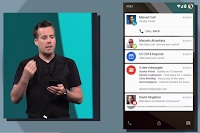



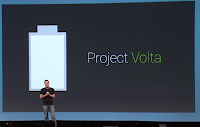






 To be updated...
To be updated...